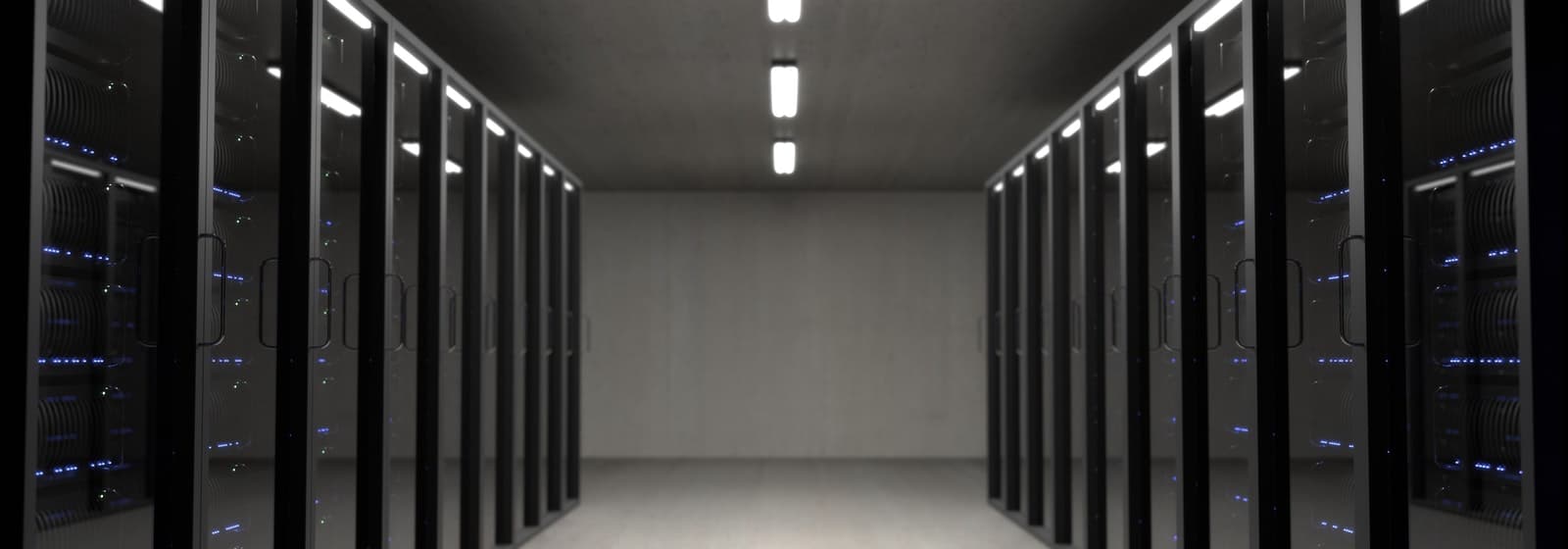Finding the perfect Discord server can be a daunting task if you aren’t sure where to look.
Whether you want to join a Discord community for your favorite game, to listen to music and top playlists, or even for dating, this guide will show you how to find some of the most popular Discord servers available on the web today.
Discord has been an increasingly popular chat and VoIP application with over 150+ million active users. It’s a great way to stay connected with friends and family, and excellent for hosting multiplayer game communities.
Most Popular Discord Servers
If you’re looking to join some of the most popular Discord servers out there today, there are a few approaches you can take to narrow them down. In our server search guides below, we’ll show you some of the best server directories and websites for filtering out only the best communities.
What is the best Discord server?
Out of all of the Discord servers in the world, which ones can truly be considered the best? We tackle this question head-on and list some great servers you can join in this guide.
Discord Server Search Guide
There are a number of ways you can search for the perfect Discord server without endlessly scouring the web. Current servers range from gaming communities, twitch streamers, memes, servers for creators, and many more. Follow along with our Discord server search guides below to find your next server with ease.
Searching for a Public Discord Server
Follow our server search methods for discovering new public Discord servers.
Finding Private Discord Servers
Not all Discord servers are public, and some may require a personal invitation. Learn how we track down and join top-notch private Discord servers in this guide.
How Does Discord Nitro Impact Servers?
Discord Nitro is a new feature that was recently added to Discord. It allows users to get more out of their Discord experience by giving them the ability to access features like faster server speeds, higher quality audio and video, and more.
This means that servers that use Discord Nitro will be faster and have better features than those that don’t. However, because Nitro is a new feature, not all servers have yet implemented it. If you’re looking for a Discord server that uses Nitro, this guide will show you the best way to narrow them down.
Should You Add a Discord Bot to Your Server?
Discord bots let you automate server tasks such as welcoming each member, moderating your channels, and making sure your servers don’t get spammed. On top of that, there are Discord bots that enhance your server’s functionality, provide entertainment for members, and even integrate directly with games, scoreboards, and leaderboards.
Learn all about whether or not you should add a Discord bot to your server by reading this guide.
Frequently Asked Questions
How do you search for communities on the Discord App?
When looking for communities on Discord, you have a few different options at your disposal. The first is to use the server search bar on the main page of the app. This will display a list of servers based on the channels you are subscribed to and your location. You can also use the server list on the left side of the app, which is filtered by the type of server. This list includes servers that are dedicated to gaming, servers for chat rooms, and servers for voice chat.
Is Discord good for dating?
While many people use Discord to communicate with friends and family, it’s also popular for dating. If you’re looking for a way to connect with people online, Discord is a great option. There are a number of Discord servers designed specifically for dating. These servers typically have a more casual atmosphere than general chat servers, and they often have features designed specifically for dating (like message boards or chat rooms made exclusively for dating).
What is the biggest Discord server?
There is no definitive answer to this question as it depends on a variety of factors, such as the size of the server, the activity level of its users, and the type of content that is being shared. However, some of the most popular Discord servers include those focused on gaming, music, and anime. Since server populations are constantly changing, your best bet for finding the biggest current server is to look at the most popular and most shared Discord servers and get a member count.
How many Discord servers can you join?
There is a limit in the number of Discord servers you can join at one time, currently set at a maximum of 100. After you’ve joined 100 servers, you can’t join new servers unless you leave some of the ones you’re already a part of. The one exception to the 100-server limit is Discord Nitro which increases your maximum server limit to 200.
Can you join a full Discord server?
No, you cannot join a full Discord server until members leave or are removed for being “inactive”. If a Discord server is full and you see a message similar to, “Error: Maximum number of guild members reached”, your best bet is to wait until members leave and the server shows as “online” when you search for it, allowing you to join. When a Discord server is maxed out on concurrent online users, the server typically shows as “offline” to prevent more people from finding the server and joining. A Discord server may be allowed to increase its concurrent user count by requesting additional bandwidth and space from Discord.
Is there a pin limit on Discord?
Yes, Discord has a pin limit of 50 messages on the application. When Discord pins are used exclusively to save useful information such as announcements, rules, or other server details that are meant to be seen by all members, this pin limit is usually enough. When users start pinning messages just to save them, using pinning like a “bookmark”, then the 50-message pin limit is vastly insufficient. Keep the pin limit in mind, and if you still need to pin more messages, you can always make more channels and pin-up to 50 messages in each additional channel.
Is there an official Discord server?
Yes, Discord has an official “Discord Developers Server”, a “Discord Testers” server for bug reports, and a “Discord Townhall” server (previously known as “Discord Events”).