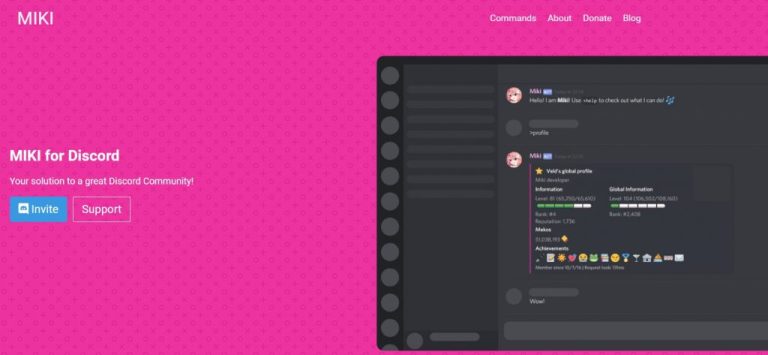Discord bots are everywhere these days.
They are added to Discord channels and servers in order to assist with tasks such as moderating the chat, providing polls and surveys, entertainment, memes, connecting to specific games, and more.
In this guide to Discord Bots, we’ll share some resources with you about making your own custom Discord bot, technical help with the Discord app, and where you can find some of the most popular bots and servers out there today.
Let’s get started.
Note: This guide should be used as a resource page. Bookmark it, save it, and use it whenever you need to reference anything related to Discord bots.
How to make a custom Discord bot
Discord bots are a great way to spruce up your Discord server, help your members be more involved/engaged, and assist with tasks like moderation, server/channel help, and even custom polls.
If you’d like to make your own Discord bot, we created a detailed guide showing you how to set one up in a number of different programming languages and on varying platforms.
Read the Guide: How to Make a Discord Bot
Note: The most popular method is to use Node.js & JavaScript to make a Discord bot, but you can always choose your own programming language and platform.
Discord bot development libraries
When building your own Discord bot, you’ll save a significant amount of time by using a development library. These libraries are created to cut down on development time and allow you to start working on the “core” features of your bot as quickly as possible.
Depending on the programming language you’ve chosen to write your bot in, there may be multiple libraries you can choose to implement. Some of the most common libraries used for Discord bot development are listed below.
Discord.js
Discord.js is a library for building Discord bots in JavaScript. It’s easy to use and supports some excellent features such as message parsing, user management, and more. If you’re looking to build a basic Discord bot, this library is a great starting point.
BotKit
Botkit is another library for building Discord bots. It’s more comprehensive than Discord.js and supports more features such as voice recognition. If you’re looking to build a more advanced Discord bot, Botkit may be the better choice.
No-code Discord bot creation tools
Discord is a Voice-Over-IP (VoIP) live chat application originally designed for gamers that quickly became one of the most popular apps for communicating online. With over 150 million active users, Discord is a powerful tool for communication and collaboration, but can admittedly be a bit overwhelming for new users.
That’s where Discord Bots come in, and the ability to develop them with absolutely zero coding!
Discord Bots are simple, automated programs that you can create to do everything from providing basic chat functionality to delivering advanced features like server management and user moderation. There are many Discord bot maker tools available online, giving you plenty of options for creating a Discord bot without any development or coding skills.
Discord developer portal
The Discord Developer Portal is a website that provides information and resources for developers wanting to create Discord bots.
It includes a number of detailed tutorials, reference materials, and support forums aimed at helping developers get their bots up and running as quickly as possible.
Discord API
To make Discord bots easier to create for both developers and the average Discord user, the company released an API in February of 2018.
With the Discord API, developers can create bots that play music, answer questions, manage communities, manage groups of users, and more.
Technical help for Discord bots
If you’re having technical trouble with your Discord bot, there is plenty of help and support available. The best resource for developers is the Discord Developer portal, as well as the guides and tutorials we’ve linked to below to help with some of the most common Discord bot issues.
Discord bot token guide
To officially add your Discord bot to a server and have it show up as “online”, you’ll need to create a Discord bot token.
A Discord bot token lets you grant specific privileges, permissions, and functionalities to your bot. This means you can create a token that represents a particular bot with its desired functionality and permissions, and then process commands and logic for your bot through a programming language of your choice. You’ll be passing commands through the Discord API, and your bot token will be required to identify your bot.
Discord bot commands
There are a number of commands that Discord Bots can send and receive, allowing you to automate their actions. To learn more about Discord bot commands, read our detailed guide to learn more.
Discord bot status
When your Discord bot is up and running successfully, you’ll see your bot as online in the channel and/or server it was invited to. If there is an error or it didn’t start up correctly, your bot may be offline.
This section will dive into the different status labels for your Discord bot, and what they may mean.
Discord Bot Invite to Server Guide
Discord bots are a great way to add context and interactivity to your Discord server, but how do you create and invite a custom bot on the Discord application? This guide will show you how step-by-step.
How to add bots to Discord
Fortunately, adding a bot to Discord is simple and doesn’t take much time. If your bot is already installed on your server, you’ll be able to add it through the server settings menu. If this is a brand new bot that’s not yet added to your server, you’ll be required to add your bot through a custom link from the developer portal. This guide will guide you through the process of adding a bot to Discord one step at a time.
Discord server search guide
Finding a Discord server (or multiple servers) that you’d like to join and participate in can be a daunting task if you aren’t sure where to start.
This Discord server search guide will walk you through the process of finding the right Discord server for your needs, and give you several excellent Discord server libraries/lists where you can browse thousands of servers.
Set a Discord welcome message
When you first join a Discord server, you’ll likely be presented with a welcome message from the server you joined. This message can be anything from a simple “welcome” to a more detailed explanation of what the server is all about. Read our guide to setting a custom Discord welcome message to learn how to do this in the most efficient manner.
Discord slash commands
Discord has a built-in slash command system that allows users to easily create commands that can be used in chat. These commands can be used to perform various tasks such as sending messages to specific users, joining channels, and more. Learn more about Discord slash commands by reading our detailed guide.
Popular Discord bot list
There are many popular Discord bots out there, but which ones can truly be considered the best? This list will help you find the best Discord bots for your needs.
Discord music bots
A Discord music bot allows users to interact with bots that play music, letting them customize playlists and control music playback. These bots can provide music for a gaming channel, help keep users entertained, and provide a background music layer for a Discord server.
Some of the most popular Discord music bots today include:
Discord Spotify bot
There are music bots that can play music directly from Spotify, letting you load your playlist and play all of your favorite songs on your server.
Hydra is one such bot, letting you play high-quality music from Spotify on-demand.
Discord bots: The complete list
To help you choose some of the best Discord bots available today, we’ve compiled a list of outstanding Discord bots for your needs.
- Dyno bot
- Dank memer bot (meme)
- Mee6 bot
- Discord moderation bot (moderation tools)
- Miki Bot
- Reaction role bot
- Ticket tool Discord
- Discord giveaway bot
- Discord RPG bot
- Dad bot
- Pokemon discord bot
- Birthday bot discord
- Discord translator bot
- Xenon bot
- Multipurpose Discord bot